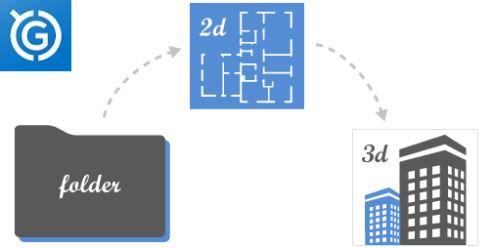Last Planner System
The Last Planner System was developed at the Lean Construction Institute and is designed to improve the reliability of the commitments of the team members. Last Planner System is a system of inter-related elements, and full benefits come when all are implemented together.
Teams need to embrace new habits for any new approach to succeed. With Last Planner system, planning is a collaborative effort and the participants work together to identify which work can be completed and when. Last Planner System encourages collaboration and coordination among team members.
Gameplan Last planner System
Gameplan Time is a project manager’s best companion. Project teams can create collaborative plans and schedules online and share them with their teams for effective communication and coordination.
Gameplan Time helps you create master schedules and weekly and look ahead plans with your team members. It helps you implement Last Planner™ system easily and with less overhead time for managing the process. With Gameplan Last Planner System, you can plan in detail as you get closer to doing the job and take decisions at last responsible moment.
GamePlan Last Planner System
Top Features
1. Project scheduling and Gantt Chart: Gameplan Last Planner System displays your open items, project performance charts, weather information and other relevant and important information tailored to your needs. Unlike other construction project management software packages, Gameplan offers a choice of views that goes beyond the standard scheduling software Gantt chart.
2. Stikies Board: See a project schedule in a calendar view by day, week or month – or stick to the traditional Gantt view. Gameplan makes it easy to use the view that’s easiest for you.
3. Pull , look ahead and weekly work planning: Gameplan Last Planner System, helps you create master schedules and weekly and look ahead plans with your team members.
4. Constraint/Roadblock analysis: With Gameplan, the construction project schedule is also be supplemented with constraint analysis, quick reports, detailed reports on percentage plan complete, reasons for incomplete assignments and constraint (roadblock) removal performance.
5. Readiness analysis: Gameplan readiness analysis is to clearly define the concept, to establish its unique benefits and to assess the implementation potential of the construction technology.
6. Resource planning and time conflict management: Gameplan Resources helps manage employees, labor, material and tools equipment. Gameplan management theorists have recognized the fact that groups tend to storm before performing, then resolve such issues satisfactorily and motivate staff to seek acceptable solutions.
Top Benefits
1. Make predictable and reliable project plans : With Gameplan, your entire team will always know they’re viewing the latest, most up-to-date schedule right in Gameplan. Use Gameplan powerful reporting tools to generate reports and visualizations very useful for you and your team & keep track of performance. All things combined make the Gameplan a predictable and reliable project plan.
2. Encourage coordination and collaboration among field and office teams: With Gameplan, you can encourage people to collaborate and coordinate and not worry of tracking documentation and knowledge transfer. Gameplan tracks and documents everything for you. The process setup on Gameplan will make learning faster.
3. Plan in detail as you get closer to doing the work: With Gameplan Time, you can plan in detail as you get closer to doing the job and take decisions at last responsible moment.
4. Reduce waste of time, resources and money: Game Plan Scheduling Module is based on lean construction principles, designed especially for reducing waste and increasing value of construction. Web based software makes Last Planner Implementation smoother.